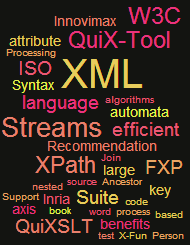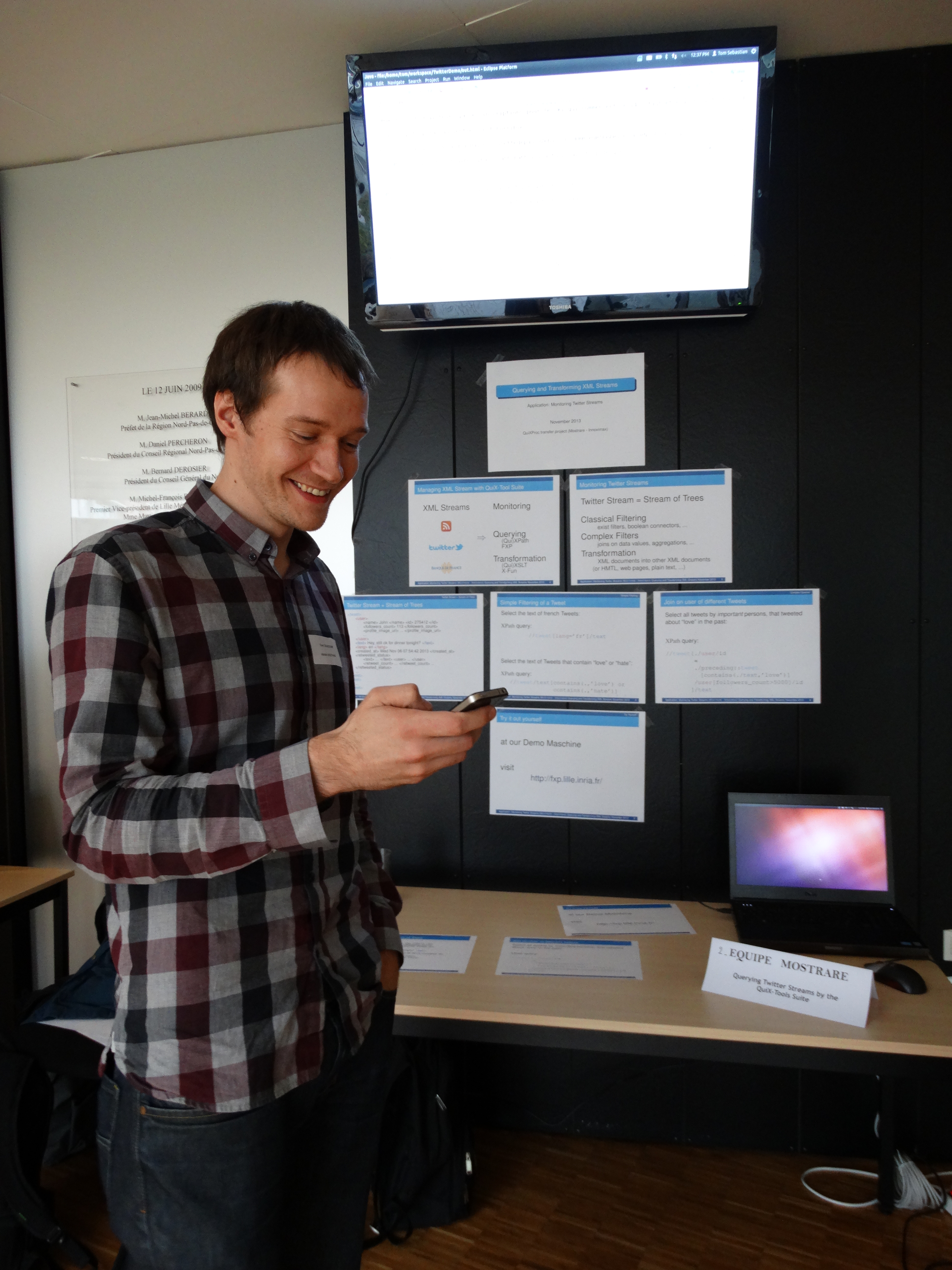
We illustrate the QuiXTool-Suite for querying and transforming XML
stream. In particular, we show how to
use XPath and XSLT for querying and transforming Twitter streams.
How do I get a login?
To request a login, click here.
Run XPath and/or XSLT over Twitter’s global stream of Tweet data.
Usage:
twitter –xpath
twitter –xslt
XPath
Use XPath to select any subtree of the stream. E.g. all english tweets:
> twitter --xpath “//tweet[./object/lang[contains(.,’en’)]]”
Be aware that XPath queries selecting twees output a huge tweet-subtree. For displaying only the text of tweets you may run the following query:
> twitter --xpath “//tweet/object/text[contains(.,’love’)]/value/string/text()”
As the Twitter stream is infinite, you may want to set the time of processing (in seconds). The default processing time is 5 seconds.
> twitter --xpath “//tweet/object/text[contains(.,’love’)]/value/string/text()” --time 60
XSLT
Transform Twitter’s stream via XSLT. E.g. create a table with all tweets containing ‘love’ using a sample style-sheet “tweetsInTable”, or create and upload your own style-sheet.
> twitter --xslt /share/tweetsInTable.xslt --output out.html --time 60
Troubleshooting
Problem:
TwitterException when connecting to twitter.
Test Machine is out of sync.
Solution:
Contact QuiX-Proc team: xml-streaming@inria.fr