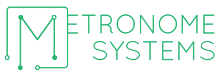Update the Mote Firmware
This section describes the steps to update a node firmware.
- Download the latest firmware release from the repository.
- Flash the firmware into the node (help here)
- Connect to the node CLI interface (using screen, minicom, tmux…):
- baudrate 9600 (8N1), without flow control
- Check the configuration:
- The period should be 300 (5m, in seconds)
- > config
- > period 300
- The netid should be the same as the deployed network (1612 in Junin)
- > mget netid
- > mset netid 1612
- The join duty cycle ?
- > mget joindc
- The period should be 300 (5m, in seconds)
Update the Manager Firmware
- Download the latest Firmware from you MyLinear Account
- Download the tools:
- Loader
- Partition Table
- Fuse Table
- TODO finish
Create Test Network
- Plug the motes to the interface board and turn the mote on
- Four USB/Serial interfaces should be available
- Ignore 1rst and 2nd one
- 3rd one is for CLI communications
- 4th one is for API communications
CLI Communication
- Connect to 3rd interface through serial 9600-8-N-1 (No flow control)
- On the manager:
login user
API Communication
- Clone SmartMeshSDK
git clone https://github.com/dustcloud/smartmeshsdk.git
- Run the APIExplorer
- install pip requirements (better with virtualenv)
- cd smartmeshsdk/app/APIExplorer
- python APIExplorer.py
Network Health
- Connect to the INTA VPN
- Connect to the Raspberry
- ssh pi@peachpi.savethepeaches.com
- Attach to the serial screen
screen -r serial
- Run Dust commands
- show motes list
-
sm
-
- ping mote from mote id
-
ping mote 2
-
- show statistics
-
show stat
-
- show motes list
- Detach from screen
Ctrl-a d
Documentation
To start:
- http://dustcloud.org/
- https://dustcloud.atlassian.net/wiki/display/ALLDOC/Dust+Academy
- http://cds.linear.com/docs/en/datasheet/5800ipmfa.pdf
Motes:
- http://www.linear.com/products/SmartMesh_IP
- http://cds.linear.com/docs/en/user-guide/SmartMesh_IP_User_s_Guide.pdf
- http://cds.linear.com/docs/en/design-note/SmartMesh_IP_Mote_CLI_Guide.pdf
- http://cds.linear.com/docs/en/software-and-simulation/SmartMesh_IP_Tools_Guide.pdf
- http://cds.linear.com/docs/en/application-note/SmartMesh_IP_Application_Notes.pdf
Manager:
- http://cds.linear.com/docs/en/design-note/SmartMesh_IP_Embedded_Manager_CLI_Guide.pdf
- http://cds.linear.com/docs/en/design-note/SmartMesh_IP_Embedded_Manager_API_Guide.pdf
- http://cds.linear.com/docs/en/application-note/SmartMesh_IP_Easy_Start_Guide_for_the_Embedded_Manager.pdf
Integration: