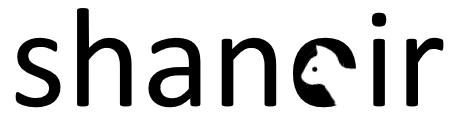Hello everyone,
We worked on the DICOM viewer and new features are available. The viewer we are using is made by OHIF: https://ohif.org/
The version currently deployed is v3.9.0-beta.76
More info is available here : https://docs.ohif.org/
- Open multiple examination (= Studies in pacs) in the viewer:
From the tree, you can now select multiple examinations and simple click this button to open them all examination in the viewer.
to open them all examination in the viewer. - Open multiple acquisition (= Series in pacs) in the viewer:
In a similar way, you can select multiple acquisition and click the same button to open them all in the viewer
Note: you can’t select multiple examination AND multiple acquisition to open in the viewer. The viewer can’t differenciate which acquisition belongs to which examination. This would lead to every acquisition of each examination to be opened, so either pick only examination or only acquisition from the same examination. - New feature in the viewer: measurement
Once the viewer is opened, you can select a “Measure tool” and make a measure: the viewer will ask if you want to track this measure. If you select ‘Yes’, the right-hand side panel will open and show that measure. From here, you can click “Create a report” and type a name. This will create a new dataset in shanoir to save that measure.
This new dataset will be displayed in solr as well as in the tree view of its acquisition.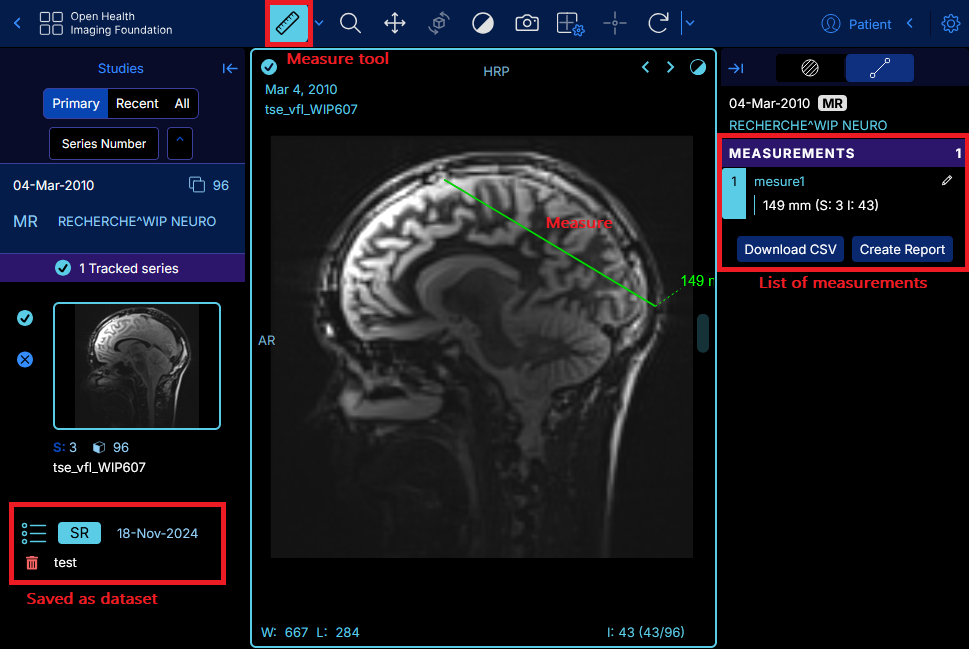
- New feature in the viewer: segmentation
From an examination’s detail page, you can find a new button a the top called “View for segmentation”: If you click this button, the viewer will open in a slightly different way. The right-hand side panel will display some segmentation tools that you can use to create a new segmentation:
If you click this button, the viewer will open in a slightly different way. The right-hand side panel will display some segmentation tools that you can use to create a new segmentation:
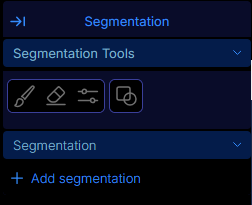
In a similar way of the measurment tool, you can also create a new dataset that will save all the segmentation data you just made.
All of those new features are shown in this video :