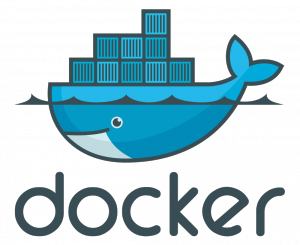Damaris comes with some examples to aide developers and users. In this page, you can find more information about these examples and some simple instructions on how to run them.
Hello World!
This is the first and a very simple simulation instrumented by Damaris. The example is located in:
1 | /examples/Example.cpp |
file and is written in C++. It also presents how you can benefit from different Damaris APIs and also Damaris plug-ins. To run this example, simply try:
1 | $ mpirun -np 3 ./Example |
Please note that:
-
- This example needs the example.xml file to run properly. So, make sure that it resides in the same folder.
- Make sure that you have enough permissions to the binary file to execute the example. Run ‘chmod +x Example’ if you do not have the execution permissions.
- The above command and the .xml file are configured to run this example on 3 processes (one dedicated server and two clients). If you want to change this configuration, make sure that you update the .xml file as well. For example, for running this example on 16 processes (two dedicated processes and 14 clients), you should first update the .xml file in this way:
1 2 3 | <dedicated cores="2" nodes="0" > ... <parameter name="size" type="int" value="14"> |
and afterwards you should run:
1 | $ mpirun -np 16 ./Example |
As you may have noticed, the size parameter is used pass the number of clients to the simulation. So, do not forget to update it as well. You can read more about VisIt examples and HDF5 examples in the corresponding pages.