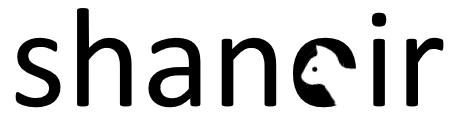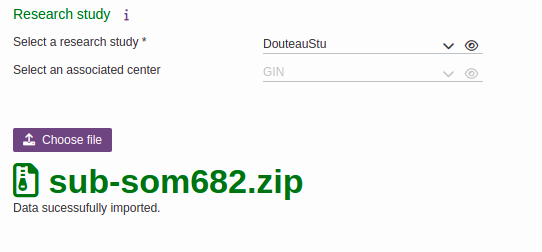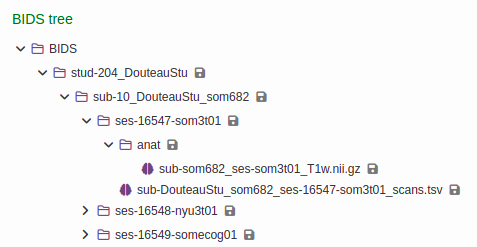A previous feature in Shanoir allowed to export data as BIDS: https://project.inria.fr/shanoir/demonstration-bids-integration-in-shanoir/
It is now possible in Shanoir to import data from a BIDS folder, and therefore from raw nifti or other unsupported data type until now as IEEG.
As BIDS folder are generally quite massive folder, we propose a single subject import: select a subject folder, compress it and load it into shanoir BIDS import, selecting a study and a center.
1) Subject:
The subject will be automatically created, based on the subject name. If a subject with the given name already exists in the study, use it.
2) Examination:
The examination will be automatically created based on examination comment.
Examination date will be gathered from sessions.tsv or scans.tsv files. If not existing, from the session folder creation date.
3) Data type:
The data type folder (anat, func, etc) will define the type of dataset created in Shanoir.
4) Equipment
The acquisition equipment will be automatically referenced from the json metadata files, if existing.
– “DeviceSerialNumber” will be used to check for a match in Shanoir database.
– If not existing, an “unknown” equipment will be used.
Then the BIDS data will be imported and the generated BIDS tree will respect the original data organization: